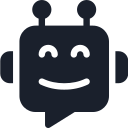Image Text Extractor (OCR)
Experience seamless text extraction from images with our powerful Image Text Extractor. Utilizing OCR technology, it accurately converts visual content into editable text. Effortlessly process documents, signs, and product labels. Elevate your text extraction capabilities with our reliable tool.
If you don't know where to start try this example.
How To Use It
To extract text out of an image:
- Upload an image file (bmp/jpg/png/pbm/webp)
- Click on extract
- Wait a minute until the model is loaded (it might take some time)
- The extracted text will appear on the bottom textarea
How The Image Text Extractor Works
Optical Character Recognition (OCR) is a technology that allows us to convert text embedded in images, like scanned documents or even photos of text, into a format that computers can understand and work with. It works by analyzing the shapes and patterns of characters in the image and then converting them into actual text that can be edited, searched, and used in various applications. This is incredibly useful because it enables us to make text within images accessible and searchable, which is important for tasks like digitizing documents or making image content more SEO-friendly. Essentially, OCR gives us the ability to "read" text from images, expanding the capabilities of what we can do with visual information.